En son konular
Giriş yap
Kimler hatta?
Toplam 68 kullanıcı online :: 0 Kayıtlı, 0 Gizli ve 68 Misafir :: 2 Arama motorlarıYok
Sitede bugüne kadar en çok 1614 kişi Paz 10 Tem. 2016, 20:42 tarihinde online oldu.
Istatistikler
Toplam 12710 kayıtlı kullanıcımız varSon kaydolan kullanıcımız: ceren0
Kullanıcılarımız toplam 60796 mesaj attılar bunda 6689 konu
Anahtar-kelime
Sosyal yer imi



Sosyal bookmarking sitesinde After Effects, Photoshop Dersleri, 3DS Max Bilgi Paylaşım Forumları adresi saklayın ve paylaşın
Tornavida modelleme ingilizce ders
After Effects, Photoshop Dersleri, 3DS Max Bilgi Paylaşım Forumları :: 3DS Max :: 3DS Max Eng Dersler
1 sayfadaki 1 sayfası
 Tornavida modelleme ingilizce ders
Tornavida modelleme ingilizce ders

In this tutorial I am going to create a detailed screwdriver. I will use loft technique for modeling both metal and handle part of it. So lets start
1- First we want to create handle. In Front view create three NGon and one Star same as the below pic.
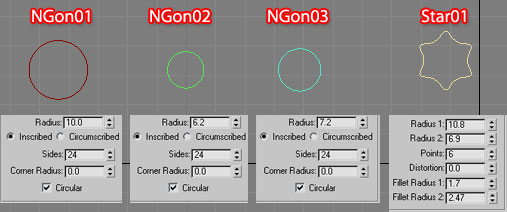
You may ask now why I am using NGon instead of Circle. I will answer this question after some more steps of this tutorial.
2- Now we need to create a Line as our loft path. This line should be around 80. Enable Snap and make sure in its setting just Grid Points is active. In Front view draw a Line around 80. I am not caring what system unit you are using. Just try to keep proportion between path and shapes. Rename this line to Handle Path.

3- Select Handle Path shape and in Create Panel go to Compound Objects and click on the Loft.
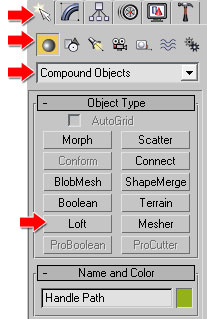
4- In the Loft parameters, in Creation Method roll out click on Get Shape button and then choose NGon01 from the scene. As you can see in below pic, the Ngon01shape extrude along the path.
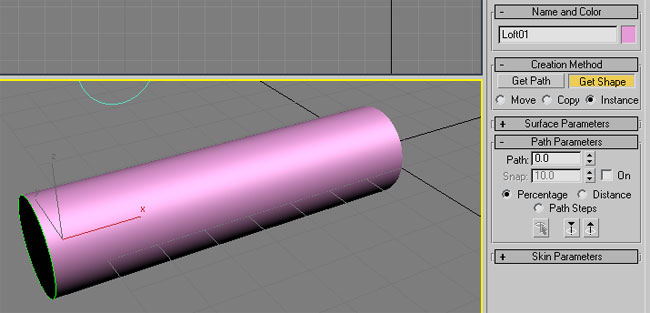
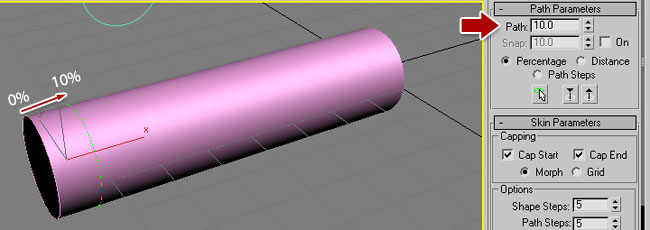
- Change the Path filed value to 16. Active Get Shape button and choose Star01.So from 16% of the path Star01 will start extruding along path. But notice that between 10% to 16% there is blending transition from NGon to Star.
Before we move forward I would like to tell you why I used NGon with Circular option checked instead of just using a simple Circle shape. I have done this tutorial with Circle too. Below you can see the result.
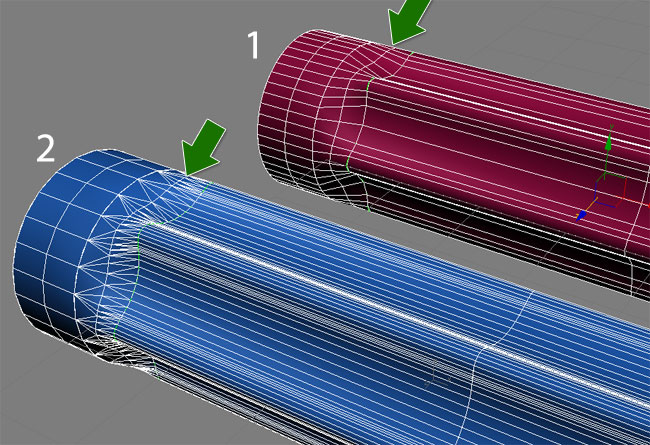
In loft number, I used NGon. You can see that there is a clean transition between Ngon and Star. However in loft number 2 because I used Circle shape this transition is not as clean as number 1.
The problem is not the circle. What you should notice is the number of vertices between two shapes. Look at the below pic. Circle just have 4 vertices while in NGon we could define the number of vertices and check the Circular to make a nice curvature in NGon. We have choose 24 sides for NGon just because our Star has 24 sides.

When the number of vertices between two shapes is not equal, Loft interpolates topology of the surface to transition from vertices.
Ok lets continue our modeling
7- Move to 64% of our loft model with typing 64 in Path field. While Get Shape is active, click on the Star01.
8- Enter 78 in Path field and this time choose NGon02.
9- Finally change the Path filed value to 100 and select NGon03. 100% is end of our path.

Now just add more points between first and last point. Then move them and change their type from corner, Bezier-smooth and Bezier-corner. The pic below shows that how I add and modify points in Scale Deformation dialog.
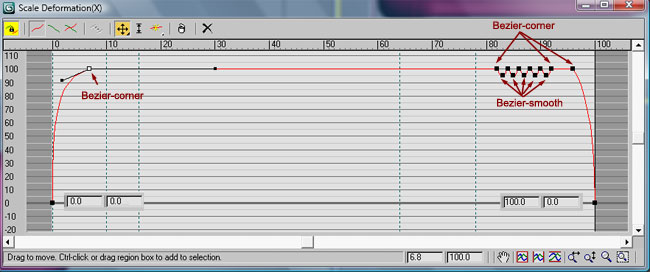
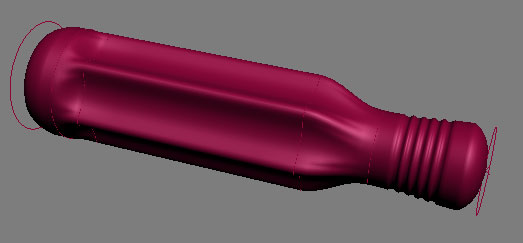

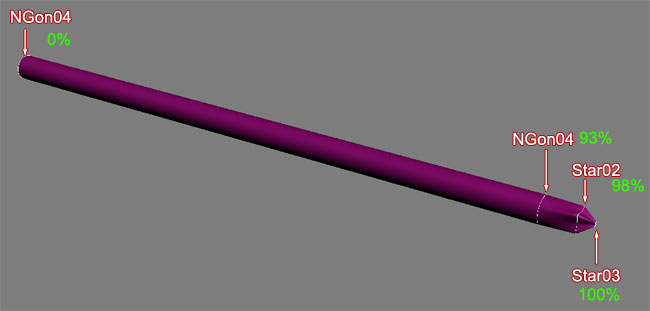
Make sure that Linear Interpolation is checked in Skin Parameters roll out.
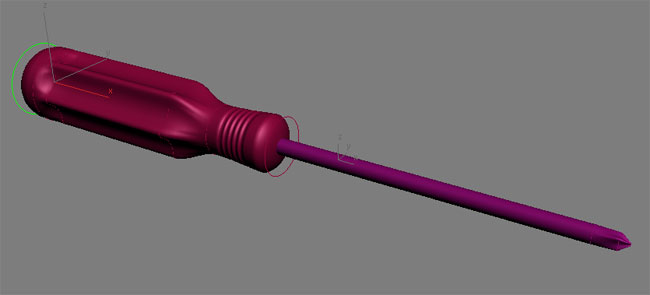
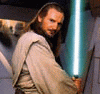
Admin- Admin

- Varsa Çalıştığınız Firma : Kale Web Solitions
Mesaj Sayısı : 338
Yaş : 41
Nerden : Ankara
Meslek : Webmaster
Kullandığınız Programlar : Hepsinden biraz
Reputation : 18
Puanları : 902
Kayıt tarihi : 26/08/07
 Similar topics
Similar topics» 3dsmax modelleme ders
» 3dsMax Mustang Araba Modelleme Dersleri (7.Ders Eklendi)
» Photoshop CS4 ingilizce dersler
» 3dsMax Mustang Araba Modelleme Dersleri (7.Ders Eklendi)
» Photoshop CS4 ingilizce dersler
After Effects, Photoshop Dersleri, 3DS Max Bilgi Paylaşım Forumları :: 3DS Max :: 3DS Max Eng Dersler
1 sayfadaki 1 sayfası
Bu forumun müsaadesi var:
Bu forumdaki mesajlara cevap veremezsiniz
» epic games reklamı
» Hesap silimi ya da banlanma
» 10. Yıldız Kısa Film Festivali Geliyor!
» After Effects Uzmanı Aranıyor (Ankara)
» İÇERİ BAK LÜTFEN KAFAYI YİCEM
» After Effects - Neon Text Efekti - Ders 8
» After Effects - Tanıtım Animasyonu Kurumsal - Ders 7
» After Effects - Retro Intro Yapımı - Ders 6