En son konular
Giriş yap
Kimler hatta?
Toplam 117 kullanıcı online :: 0 Kayıtlı, 0 Gizli ve 117 Misafir :: 2 Arama motorlarıYok
Sitede bugüne kadar en çok 1614 kişi Paz 10 Tem. 2016, 20:42 tarihinde online oldu.
Istatistikler
Toplam 12710 kayıtlı kullanıcımız varSon kaydolan kullanıcımız: ceren0
Kullanıcılarımız toplam 60796 mesaj attılar bunda 6689 konu
Anahtar-kelime
Sosyal yer imi



Sosyal bookmarking sitesinde After Effects, Photoshop Dersleri, 3DS Max Bilgi Paylaşım Forumları adresi saklayın ve paylaşın
Maya ile kupa modelleme
After Effects, Photoshop Dersleri, 3DS Max Bilgi Paylaşım Forumları :: Diğer Programlar :: Maya :: Maya Eng Dersler
1 sayfadaki 1 sayfası
 Maya ile kupa modelleme
Maya ile kupa modelleme
In front view draw a CV curve that define outer and inner line of the cup. Make sure that pivot point is placed like on picture below.

Revolve curve along Y axis using surfaces>surfaces/revolve. In revolve options set output geometry to polygon.

You can tweak revolved object by modifying cv curve.
Add edge loop as shown on picture to avoid sharp edge on top of the cup

To create a handle for tea cup draw a curve like on picture below
http://www.truecg.com/UploadedFiles/Tutorials/45/Pictures/image004.jpg
Select face shown on picture and a curve and extrude it(edit mesh/extrude). In extrude options set divisions to 16.

Select two faces shown on picture and delete them
To create a texture you need first to create UV map for object. To do this select all faces of the cup except handle. We dont need to map handle as it will be white. If you want to have texture on handle than you`ll need to create UV map for it. Go to create UVs/cylindrical mapping.


Go to hypershade and create a blinn material . For color set file and choose a file you want to be a texture for your model.

Apply it to your model and open UV Texture Editor
Select UVs and move and scale them to place your texture where you want


To setup simple scene for rendering create plane on a grid, change renderer to mental ray, create disc shaped area light with ray trace shadows, in mental ray turn on final gathering and create image based lighting.


Revolve curve along Y axis using surfaces>surfaces/revolve. In revolve options set output geometry to polygon.

You can tweak revolved object by modifying cv curve.
Add edge loop as shown on picture to avoid sharp edge on top of the cup

To create a handle for tea cup draw a curve like on picture below
http://www.truecg.com/UploadedFiles/Tutorials/45/Pictures/image004.jpg
Select face shown on picture and a curve and extrude it(edit mesh/extrude). In extrude options set divisions to 16.

Select two faces shown on picture and delete them
To create a texture you need first to create UV map for object. To do this select all faces of the cup except handle. We dont need to map handle as it will be white. If you want to have texture on handle than you`ll need to create UV map for it. Go to create UVs/cylindrical mapping.


Go to hypershade and create a blinn material . For color set file and choose a file you want to be a texture for your model.

Apply it to your model and open UV Texture Editor
Select UVs and move and scale them to place your texture where you want


To setup simple scene for rendering create plane on a grid, change renderer to mental ray, create disc shaped area light with ray trace shadows, in mental ray turn on final gathering and create image based lighting.

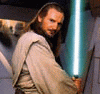
Admin- Admin

- Varsa Çalıştığınız Firma : Kale Web Solitions
Mesaj Sayısı : 338
Yaş : 41
Nerden : Ankara
Meslek : Webmaster
Kullandığınız Programlar : Hepsinden biraz
Reputation : 18
Puanları : 902
Kayıt tarihi : 26/08/07
After Effects, Photoshop Dersleri, 3DS Max Bilgi Paylaşım Forumları :: Diğer Programlar :: Maya :: Maya Eng Dersler
1 sayfadaki 1 sayfası
Bu forumun müsaadesi var:
Bu forumdaki mesajlara cevap veremezsiniz
» epic games reklamı
» Hesap silimi ya da banlanma
» 10. Yıldız Kısa Film Festivali Geliyor!
» After Effects Uzmanı Aranıyor (Ankara)
» İÇERİ BAK LÜTFEN KAFAYI YİCEM
» After Effects - Neon Text Efekti - Ders 8
» After Effects - Tanıtım Animasyonu Kurumsal - Ders 7
» After Effects - Retro Intro Yapımı - Ders 6